Satellite7是一套来自themeforest的wordpress企业主题,这套wordpress主题采用了时下最流行的扁平化设计风格,有点像苹果IOS7系统的风格。主题设计简洁清新,支持视网膜高分辨率屏幕,支持视差滚动效果及各种动画效果,响应式布局兼容各种移动设备。
主题图片


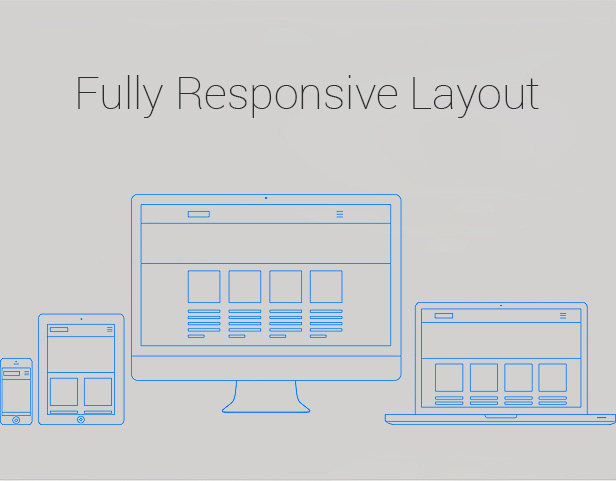
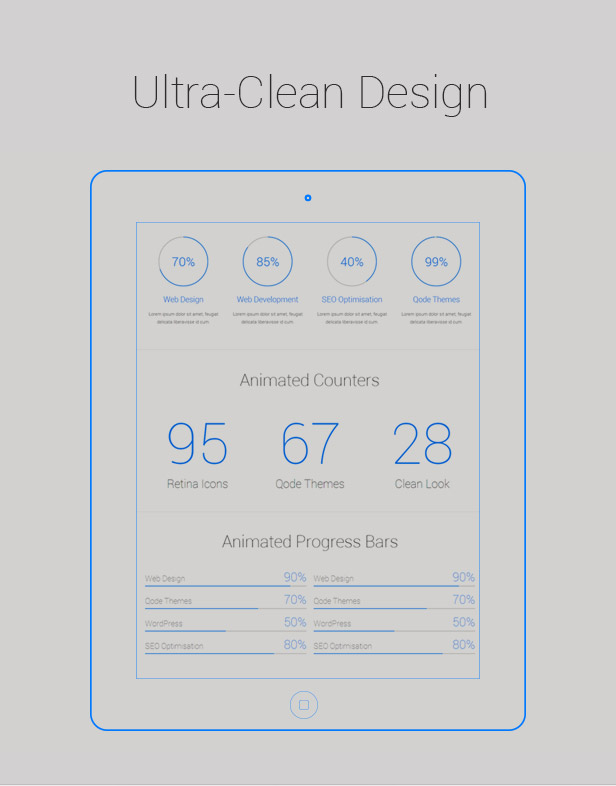
主题主要特色
Fully Customizable Headers – Each page can have it’s own custom header with different height and background image or slider.
AJAX Animations ON/OFF – Choose between 4 fluid AJAX animated transitions between pages for a creative experience or turn AJAX off to create a classic website. Besides the predefined animations, create your own scenario by choosing animation type for any page individually.
Bonus Parallax Pages – SATELLITE7 comes with an amazing bonus feature – easy to create Parallax pages perfect for presentations, microsites or a new homepage.
Interactive Elements – Counters, pie charts, horizontal progress bars, icon progress bars, elements with animation, elements fade in
Custom Post Formats – SATELLITE7 supports following custom blog post formats: Standard, Gallery, Link, Quote, Video, Audio
Portfolio – Choose between 6 different portfolio single layouts and 4 different portfolio list layouts combined with different number of columns
Blog Masonry Layout – Make your blog page display in masonry layout
LayerSlider Responsive WordPress Slider Plugin ($15 value) – Create a responsive (mobile friendly) or fullwidth slider with must-see-effects
Easy-To-Use Powerful Admin Interface – SATELLITE7 comes with very intuitive, easy to use admin interface. Add unlimited sliders and slides while you are editing page/post/portfolio, add unlimited portfolio images or videos while editing your portfolio item, add unlimited parallax section to any page.
Retina Ready – This theme includes high resolution icons
Smooth Scroll – This theme includes smooth scroll ON/OFF
Multiple Sidebars – Create unlimited custom sidebars and choose them on global or post/page level
Fully Customizable Mega Menu – Customize both standard and mobile menu, create wide or normal sub-menus at the same time, choose wide menu layout with or without icons
Side Menu – SATELLITE7 comes with an amazing side menu widget area.
Modern, Professional Design – This theme is designed by a team of professional designers focused on user-experience and unique design style.
Fully Responsive – SATELLITE7 is a fully responsive WordPress theme and works perfectly on all screen sizes and mobile devices.
Extremely Customizable – Unlimited colors and sizes for all elements, 500+ Google fonts and a robust backend offers a solution for a variety of business or personal uses.
Flexible Layout – Use our demo layout or create your own visually different experience using our modular shortcodes and feature-rich backend.
Modular Shortcodes – Get creative with unlimited combinations of easy-to-use shortcodes and quickly create any type of page you like.
WPML Ready – Fully compatible with WPML plugin – create multilingual web sites
Translation Ready – This theme is fully prepared for translation to any language using po & mo files
Search Engine Optimized – Search engines will easily index any page of your website because of the integrated search engine support. Set meta keywords and description for each individual page and increase SEO ranking.
Perfect Code – Coded in HTML5, CCS3 and jQuery, this skillfully constructed theme is 100% valid.
Modular Contact Page – You can set any combination between Google maps, Contact Form and regular content.
Child Theme Ready – Create child theme starting from included dummy child theme.






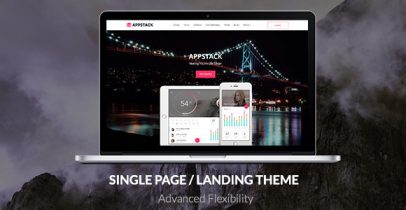


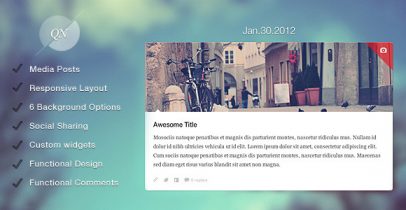
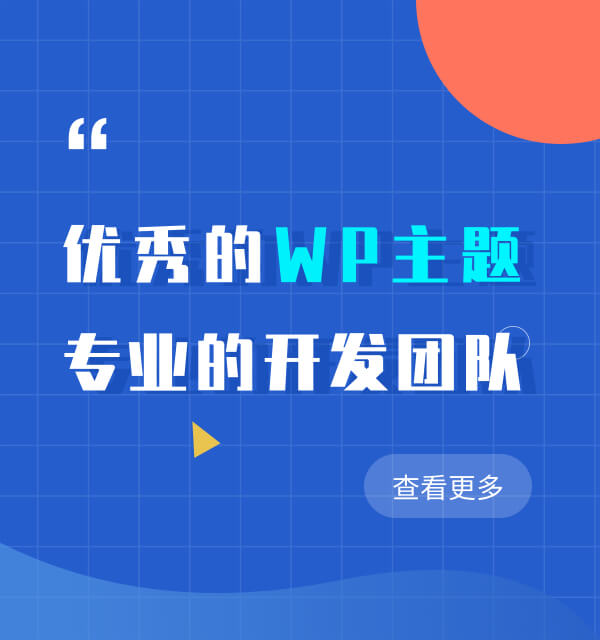





评论列表(45)
XML怎么导入,是手动放到哪个文件夹里还是有那个地方可以上传?
工具》导入》WordPress
汉化版能和演示的一样吗?
可以,但是设置对于新手来说可能有难度,可以先下载英文版练练手
您好,请问购买汉化版的有使用教程么?不会使用这个模板
使用教程没有汉化哦
汉化版解压出来上传theme后启用主题出现
Parse error: syntax error, unexpected T_VARIABLE in …../themes/satellite/includes/google-fonts.php on line 1
测试是没有发现这个问题的,要不你加我QQ(1666839010)吧,把具体情况发给我看看
谢谢,我去官网的评论区看了下,是因为使用FileZilla上传的原因,需要把传输的文件类型设置为二进制就正常了
安装的时候提示/google-fonts.php这个文件错误。。有类似的错误发生么~
没有哦
已自行汉化。。。
没有完全翻译啊,只翻译了部分菜单名称,主要功能的选项都没有翻译,没有太大意义
只翻译了主题部分,附带的插件没有翻译
主题内qode部分汉化了吗?
已汉化,已购买的用户请联系获取更新
付费购买了,插件已安装启用,导入xml不成功,导入时显示Menu item skipped due to invalid menu slug: main-menu和Failed to import 页面 “Blog Large Image”
可能是菜单slug(main-menu)重复吧,还有远程附件导入失败,附件可以不选择导入
演示数据导入哪些文件?satellite-child.zip这个文件是干嘛的?
怎么导人演示数据啊?
项目展示的部分有BUG,官方已经更新了,更新文件能不能发我一份
这边也暂时没有最新版
为什么我花钱买了还是不能安装?麻烦赶紧帮我解决掉!
安装的话,请阅读下载页面的使用说明:下载的压缩包,里面可能包含多个文件夹或者文件,请将主题文件夹单独解压出来,然后以ZIP格式压缩文件并通过wordpress后台主题安装上传至服务器,如果wordpress后台无法上传,可以尝试使用空间后台(比如cpanel的空间可以使用文件管理器上传),或者解压后使用FTP上传至主题目录:/wp-content/themes/。
谢谢,装上去了,但怎么都没有那些slide的图片?如果要放自己的图片,应该放哪个文件夹里?好像可编辑状态下也不能很好地直接更换图片logo什么的?
LayerSlider WP Widget应该放在哪个小工具里面,试来试去都不行
兼容性太差了,IE伤不起
menu好像存不下来,另外 WP slider的素材安装包内好像没有提供, 应该无法达到主页的效果
测试正常,应该是你使用的问题
我也跟Peter说的差不多,后台能设置,可主题菜单少了后面几项,demo主页图像效果没有。博主如果测试正常,请发测试图片一观!谢谢呀!
不会设置可以导入演示数据,导入演示数据后菜单到管理位置下面选择相应菜单,菜单的其他高级设置(例如图标)请展开每个选项进行设置,slider请导入演示数据,压缩文件里面都有提供,实在不会可以找我们提供付费安装
非常感谢您的回复!
没有汉化的演示啊,想购买但没有看到汉化是啥样子
汉化只是把英文翻译成中文,效果是一样的
第三级菜单前面的图标是怎么加上去的?
我只能在第一级菜单上设置图标呢?
没有 LayerSlider WP 插件啊
有的,主题有引导安装,建议购买汉化版
谁能把这主题给汉化了!造福人类啊.
在这里下载的主题,安装以后显示的效果跟DEMO显示不一样啊?
就没有如同DEMO预览那样完整的吗?
主题都是完整的,并且很多主题都有完整的使用文档和演示数据,国外主题不是按照之后就能有效果哦,实在不会我们可以提供付费按照服务
安装完成后,也成功运行起来了,XML也成功导入了,但是右侧的菜单栏里面没有搜索项目,而且缺少了shop的相关页面,包括home shop等那些页面,请问你们那边有这一块相关的内容吗?有的话可以买付费版本的,请回复,谢谢