Levos是来自themeforest的一款简洁wordpress企业主题,这款主题采用左边固定不动的两栏式,菜单也在左边,支持多级菜单,支持幻灯片,后台有主题管理面板,非常强大哦!
主题介绍
- Easy to change unlimited color schemes.
- W3C Valid HTML5 Coding
- The Homepage includes Custom jQuery Slider with ease of switching option via Theme options panel.
- Featured Slider editable with simple steps, and can be used as category posts or manual slider option
- Slider speed, slides limit, transition effect changeable via admin. o Portfolio page with featured item highlight.
- Blog page and Single page with comments coded.
- Portfolio page with prettyphoto light box option supports all common formats including mp4.
- 30+ in built custom shortcodes.
- Inbuilt Pagination system. (Note: Disable wp pagenavi plugin if you already have the plugin)
- Blog Page, Gallery Page, Portfolio Page and Contact Page Templates Included.
- Easy to use shortcodes for different column layouts.
- Layered PSD file included smart objects for ease of editing and saving the files.
- Compatibility ( IE 7 , IE 8, Firefox, Opera, Safari, Chrome).

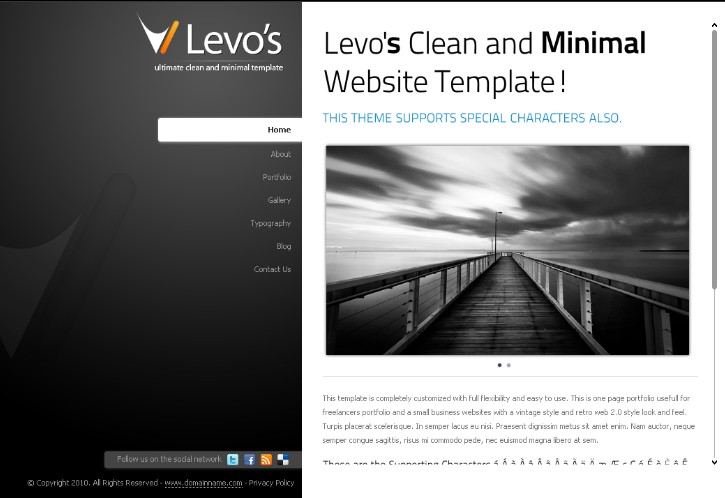
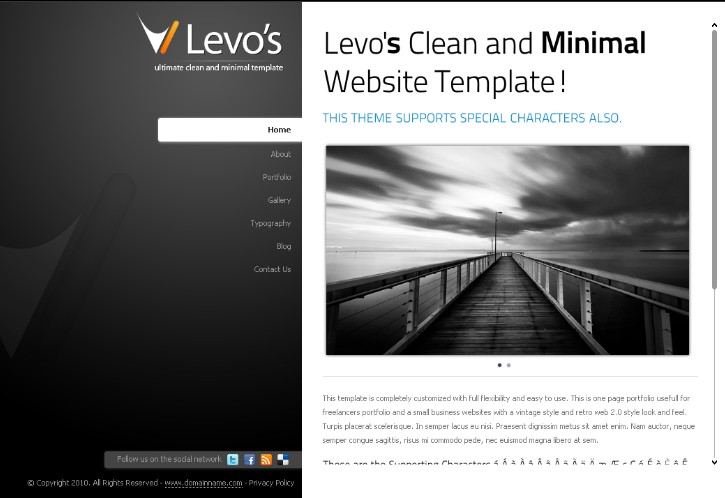







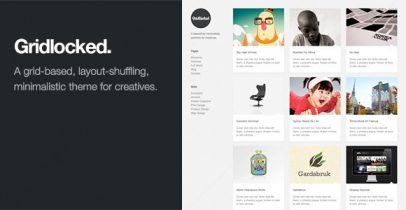
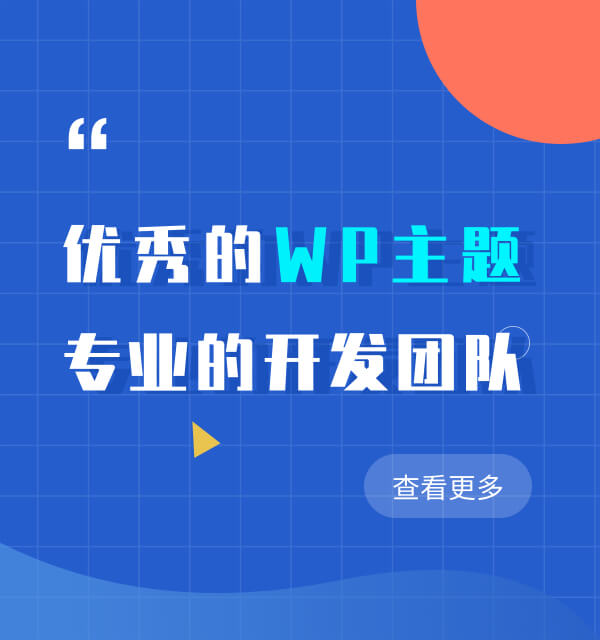





评论列表(8)
请教下博主:为什么在后台添加文章时,编辑固定链接编辑不起,当点击“编辑”时,都没有反应,而且连“可视化”和“HTML”模式下的按钮都出来了。但是新建页面时,上面这些问题就没有。
谢谢!
应该是哪里出问题了,可以尝试逐一禁用插件或更换主题来找找问题的所在吧
不行,应该是主题的问题。其他主题都没问题的。
已经解决了!是主题和WP程序之间不对头。
O(∩_∩)O谢谢!
主题管理面板怎么进入?
我喜欢这个!!!
CSS错误显示?怎么解决
可能是你把现在的文件都上传了吧?只上传主题文件夹里面的文件