RT-Theme 18 是来自themeforest上一位用户名为“stmcan”的开发者的RT-Theme系列主题,他们的主题风格都非常时尚大气,适合企业类型的网站。RT-Theme 18也继承了他们的一贯风格,并且支持响应式,能够在手机、pad设备上面浏览访问。
另外主题还支持许多其他的功能,例如页面模板生成工具,结合第三方插件可以实现商城功能、多语言切换功能等。
主要功能
- Amazing Template Builder (Customizing a Page With Template Builder)
- Create unlimited tempaltes and use it with any page/post you want.
- Create a slider easily.
- Many Layout Posibilities
- 30 modules
- Easy to use user interface
- Import, export, clone templates
- Control header & footer contents for each tempalate
- Add unlimited content rows and style them individually
- Ability to chose a left or right sidebar for the each row in the same template.
- Easily create google maps with multiple locations
- Add pre-styled contents or create yours
- Manage tabular contents, accordion contents and list with icons with a drag&drop user interface.
- Add your products, portfolio, testimonials, team members or blog posts in any tempalte with extented options.
- Add carousels with just a click! Available for products, portfolio, testimonials or blog with different layout options.
- By using default content module control multiple content’s design within a single template. That makes the builder a real template builder!
- Call any sidebar locaiton with a module
- Extended Theme Options (screenshots)
- Header & Footer Options
- Control the logo position
- 2 widget areas available to use for next or before the logo
- Control the layout of footer widgets
- Add a slogan text and customize it’s position
- Add a slogan text and customize it’s position
- Sidebar Creator
- Create unlimited sidebars.
- Typography options (screenshot)
- Use many Google fonts
- Control font sizes
- Styling Options (screenshot)
- Control all colors
- Change the skin
- Header & Footer Options
- Shortcodes & Shortcode Helper (screenshot)
- Access the theme shortcodes from any page
- Edit and insert your content quickly
- Find all information about a shortcodes
- 5 Custom Widgets
- Flickr
- Recent Posts
- Popular Posts
- Contact Info
- Testimonials
- Internationalized and Translation ready
- Works great with the WPML plugin
- master .po file included
- RTL support
- Product Showcase (screenshots)
- Custom Product Posts
- Tabbed Single Product Page
- Choose icons and customize the names of the tabs
- Show Related products
- Add unlimited photo for a single product
- Fullwidth, right or left sidebar options
- Portfolio Pages (screenshots)
- Custom Portfolio Posts
- Unlimited Layout Options
- Supports image,video portfolio items
- Grabs thumbnails from Vimeo and YouTube automatically
- Fullwidth, right or left sidebar options
- Optional Functionality
- Enable/disable responsive design
- Enable/disable the floating sidebars
- Enable/disable the sticky main navigation
- Enable/disable the WPML plugins language selector
- Change the default sidebar position
- SEO Optimized
- WooCommerce Support
- Sefl-Hosted Video & Audio support for portfolio and blog
- Valid HTML5 Markup
- Cross browser support
- PSD files included
- Dummy Content included
- Theme Update Notifier


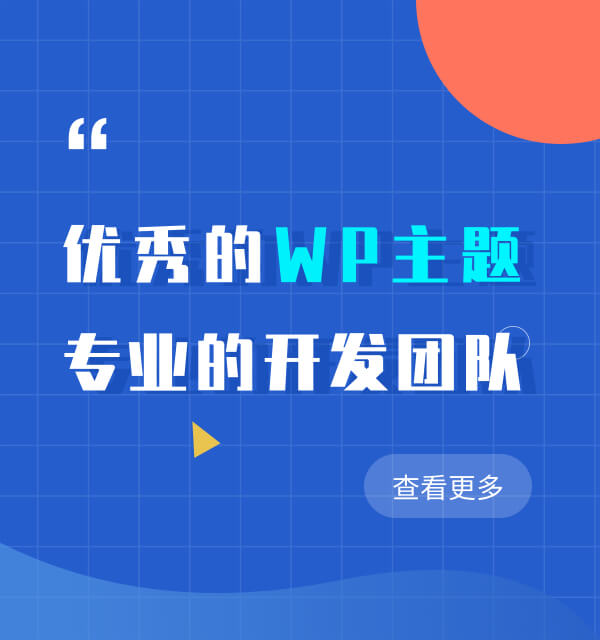
评论列表(13)
幻灯片怎么换成自己的,首页怎么添加产品列表!在哪设置?
站长好,如何设置多语言啊
WPML插件
站长好,怎么修改轮播图片下面那几张图片?在template bulider里只能选系统icon
大家不会用这个主题的可以问我
主题安装后,不知道如何设置,就像设置成演示网站那样。一般都是在那些地方设置
你有相关视频吗?
没有
安装完首页怎么没有那么多example?怎么弄才有?
没办法用wp4.1安装啊,出现: wordpress错误提醒,您确定要这样做,请重试 ?
安装后 ,page builder用不了,里面的page builder模板点击没反应啊
可能是不兼容最新版wordpress
站长,为什么我按照后里面的page builder用不了啊