
Dandelion是来自themeforest的wordpress企业主题,这套wordpress主题设计优雅大方,富有现代感,适合各种类型的公司、企业网站使用。同时主题后台自定义设置非常强大和方便,可以设置皮肤、背景,支持几种页面模板的选择,支持幻灯片滑块功能。
主题特色
- Unlimited skins
- 32 pattern backgrounds included
- Powerful Admin
- Easy to change theme style
- Dynamic sidebar generation functionality
- Possibility to build your custom skin with colorpicker
- Flexible slider image management
- Easy page layout changing
- Flexible portfolio management
- Easy theme translation
- Easy logo replacement
- Google Fonts support
- Cufon Font Replacement
- Styling buttons with preview functionality from the edit form
- And there is much more…
- 4 Featured Unlimited jQuery image sliders
- Unlimited slider usage – you can set different sets of images to different pages
- Image Upload functionality included
- Easy to sort, edit and delete existing images
- Main slider settings can be changed from admin panel
- Automatic image crop option
- Portfolio Showcase Template
- Portfolio Gallery template
- Unlimited portfolio page number
- 2,3 and 4 column layout
- Category filter (can be hidden)
- Option to set item descriptions
- Option to set different clicking action to each item – you can select between opening an image/video with lightbox, opening a custom link, opening item’s main content or doing nothing
- Option to set custom item order
- Pagination enabled – you can set the number of items per page
- Separate portfolio custom types
- WordPress 3.0 Custom Menu Support
- 24 Shortcodes included
- AJAX contact form with CAPTCHA functionality
- Widgetized Footer – can be easily disabled
- Comments with reply functionality
- Multi level drop-down menu
- Lost of styled elements included
- Page Layouts
- Right Sidebar
- Left Sidebar
- Full Width
- Bonus widget included – portfolio posts loader
- Detailed documentation included
- PSD Files included
- Works and looks similar in all major browsers: Internet Exlorer, Firefox, Opera, Safari, Google Chrome


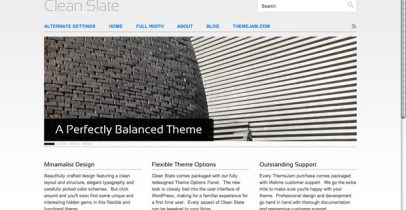








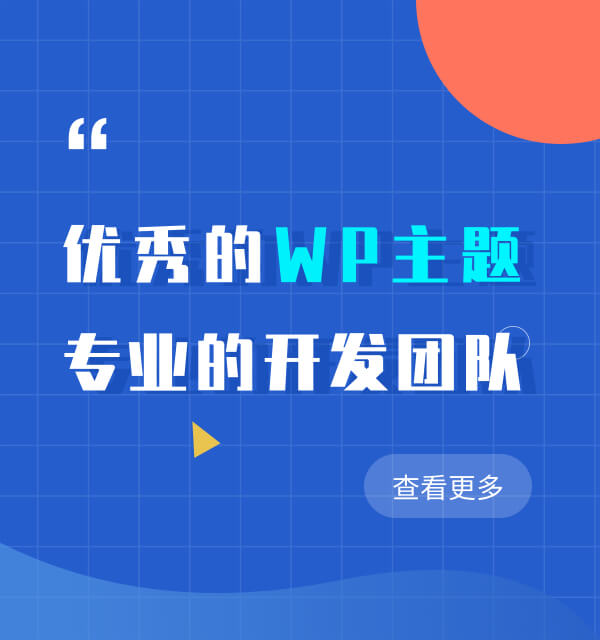





评论列表(5)
博主可否更新下这款主题,目前的版本似乎已经很老了。
portfolio如何上传多张图片?每个portfolio只能 上传一张。
求大神指点,演示效果中的左边选择颜色和花纹的悬浮条怎么弄的
奇怪,正常安装和设置了,slider怎么也出不来,按其说明书从头到尾看了一遍,安装和设置都对,怎么回事呢?
Slider设定好后,要在显示的页面下方选择想显示的SLider